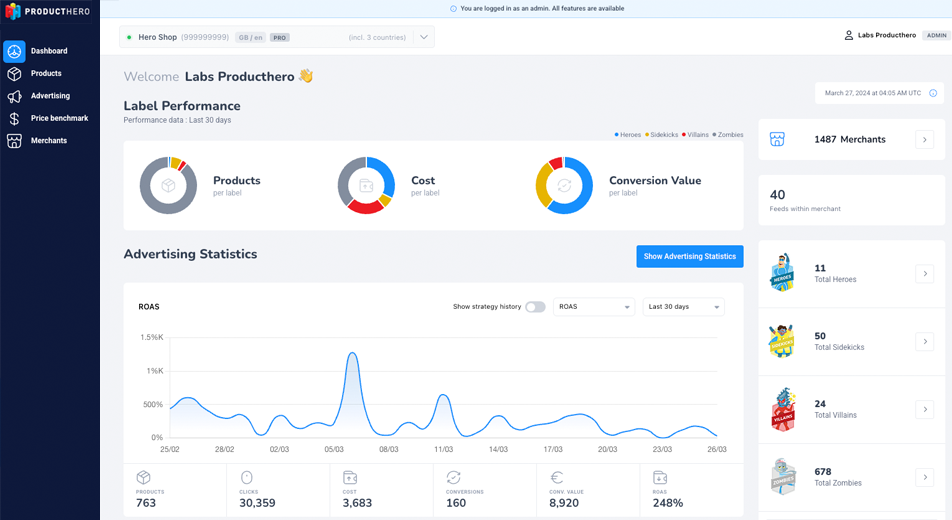Login to Producthero
Login to Producthero's Platform. Access Producthero to optimize your Shopping campaigns, update accounts, billing details, and more. Sign in using your Google account.

LOGIN TO THE PRODUCTHERO PLATFORM
Log in with the Google account associated with your Merchant Center (and if you use the tools, also Google Ads) to boost your Shopping campaigns.
Upgrade to Producthero PRO
Increase your profits from shopping campaings on Google. Segment your products and optimize your product feed using Products AI. To upgrade to Producthero PRO follow these steps:
1. Access your account
2. Go to your Merchant tab
3. Click on "Upgrade to PRO"
4. Select which feed/language you want to upgrade
5. Done! Time to boost your campaigns!
FAQ
How can I access billing details in the new Platform?
Within the platform, on your user profile (located in the top right corner), you'll find access to your billing information, active subscriptions and invoices.
Initially, this section is only accessible through the email address associated with your payment account.
If you wish to grant access to another email address, please reach out to our support team, and they will assist you with the necessary arrangements.
Initially, this section is only accessible through the email address associated with your payment account.
If you wish to grant access to another email address, please reach out to our support team, and they will assist you with the necessary arrangements.
What if I don't see my performance data in the new Platform?