PMax Search Terms
Exclude low-conversion keywords for your campaigns and save advertisement costs while having more control.
- Easily exclude negative keywords for PMax
- No setup needed
- Expert customer support
- 30-day free trial
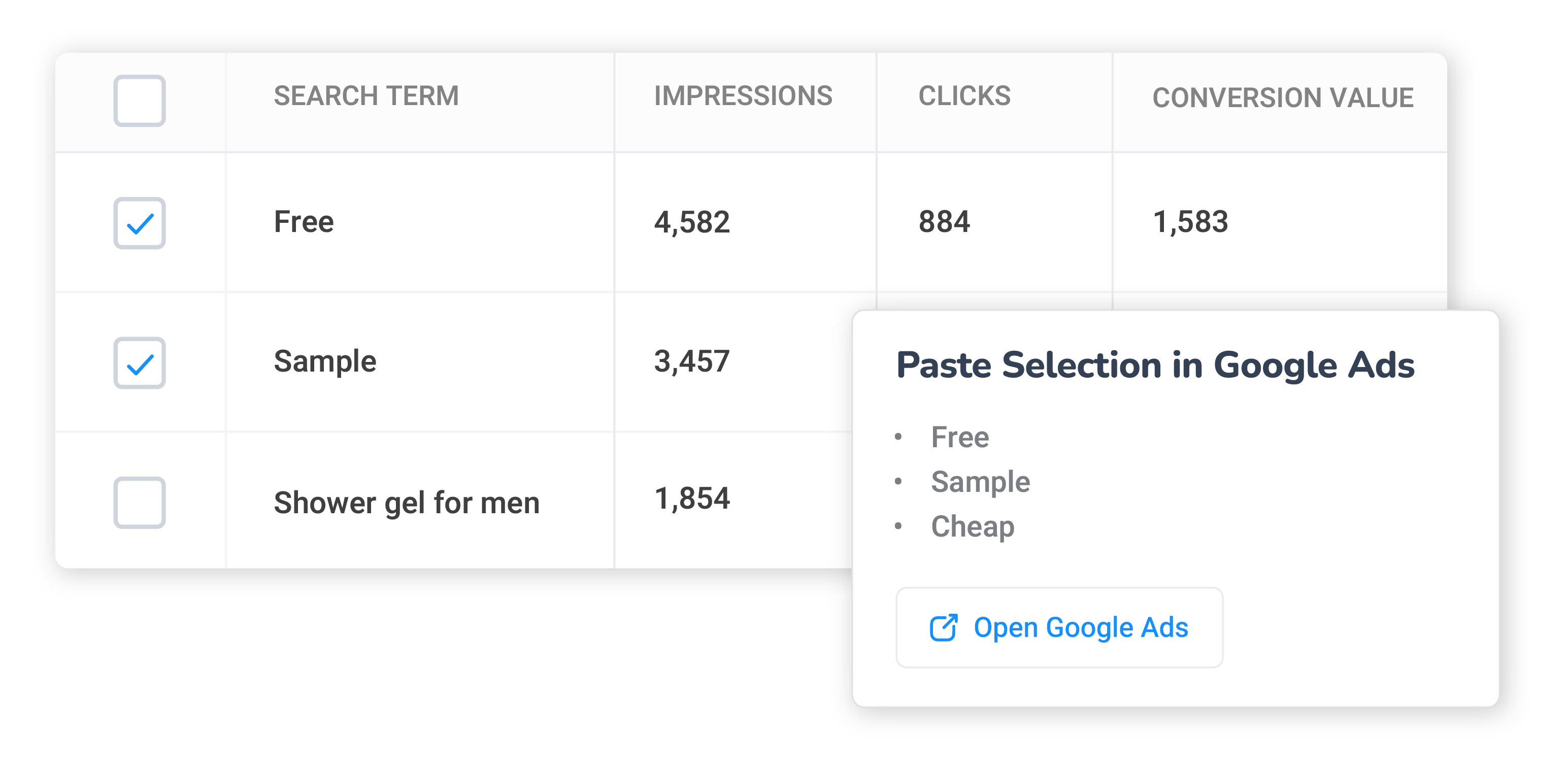
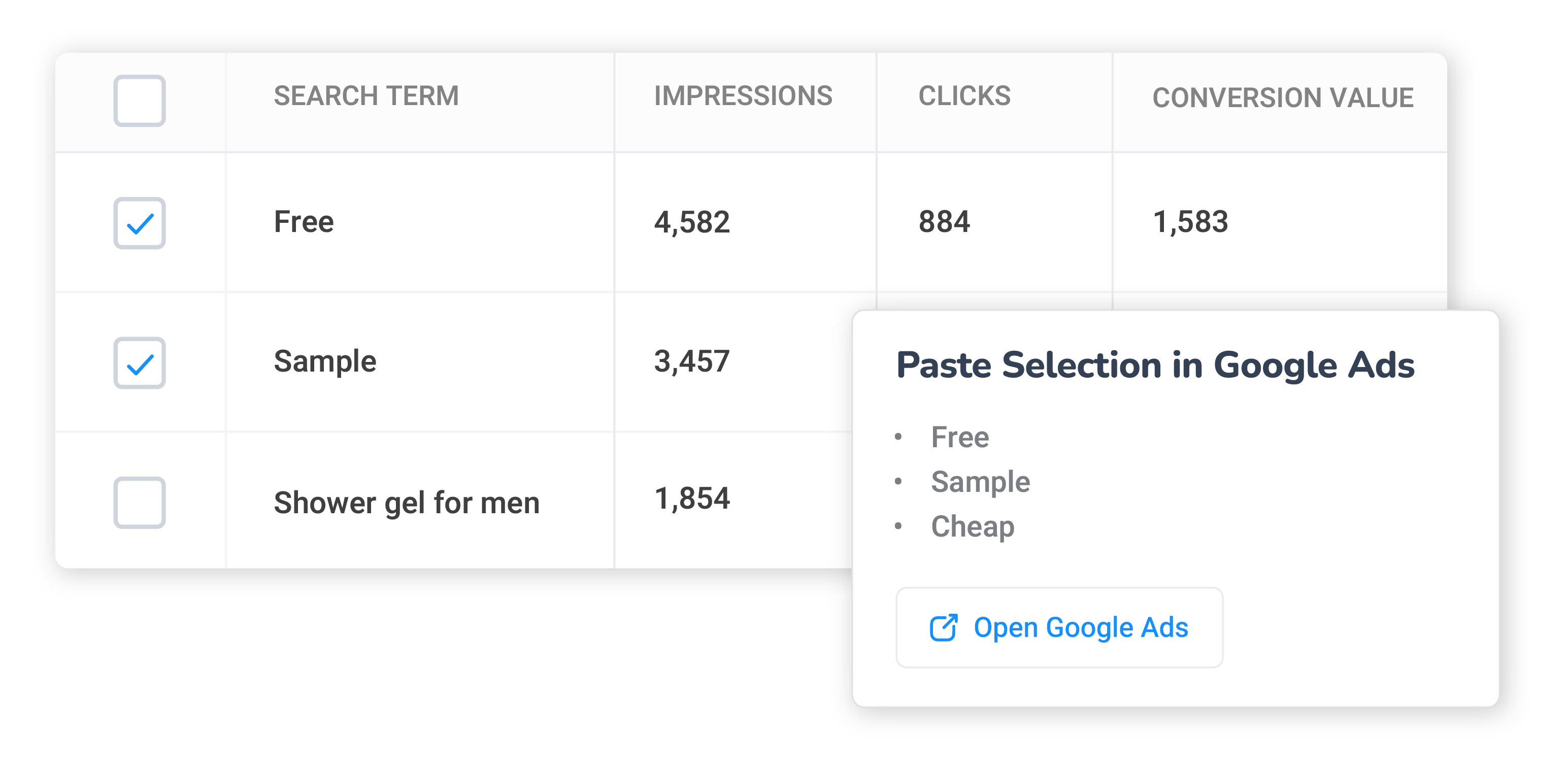
GET GRANULAR CONTROL
PMax Search Terms generates a list of search terms that can be easily added as negative keywords to your Performance Max campaigns, giving you better control over your Search and Shopping ads by excluding keywords that drain your budget, are irrelevant, or harm your brand.
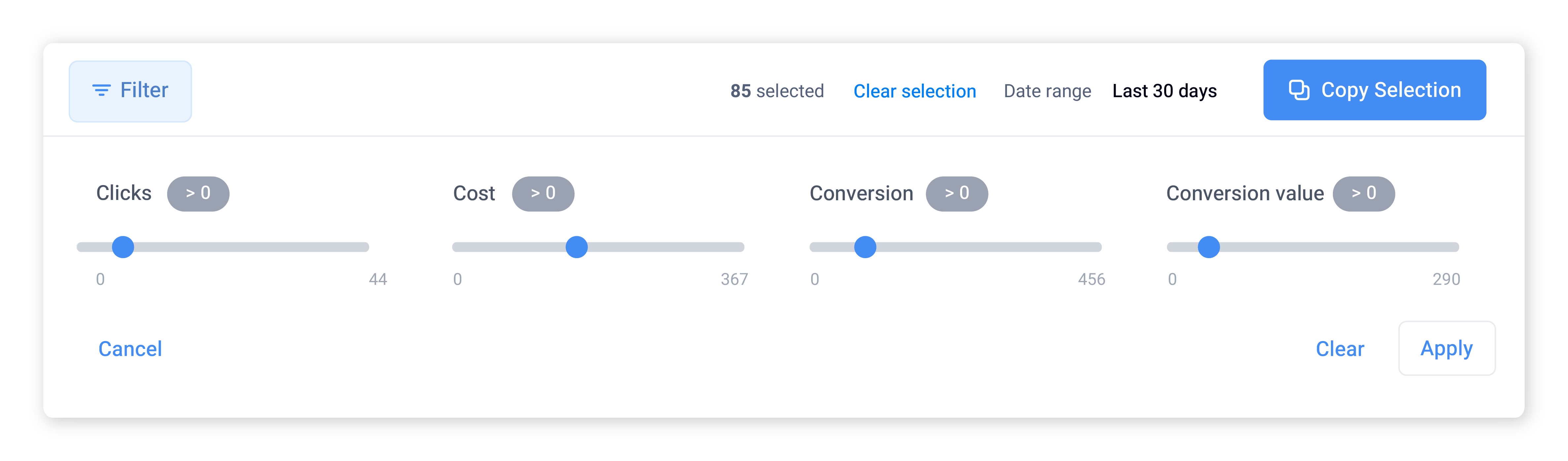
1- FILTER SEARCH TERMS
Easily filter search terms based on impressions, clicks, conversions, and conversion value to identify which terms need to be excluded—such as those with a high number of clicks but a low conversion rate.
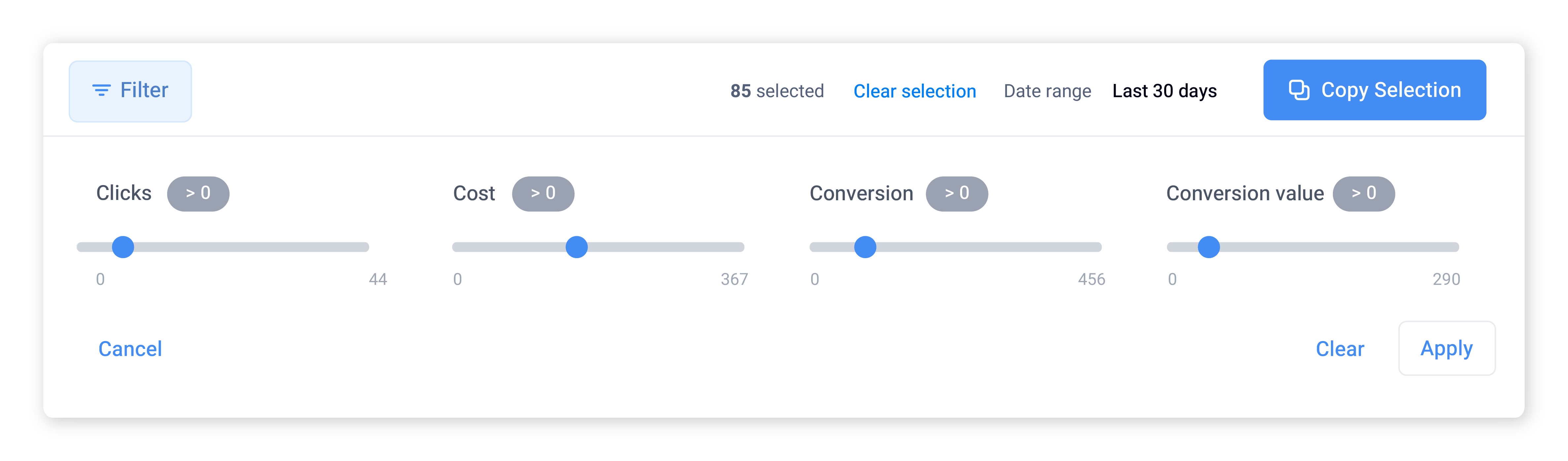
2- CREATE A KEYWORDS LIST
Automatically generate a list of negative keywords based on your filters, helping you save time and effort.
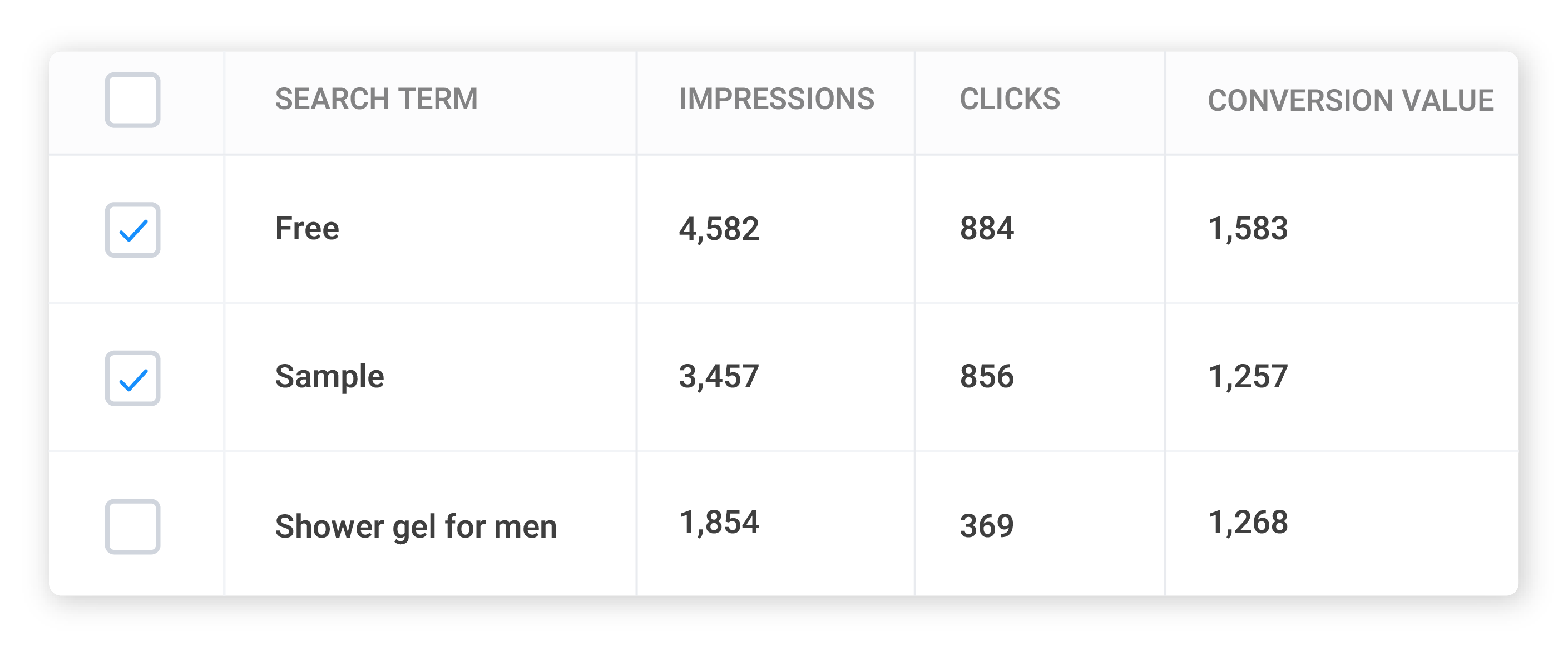
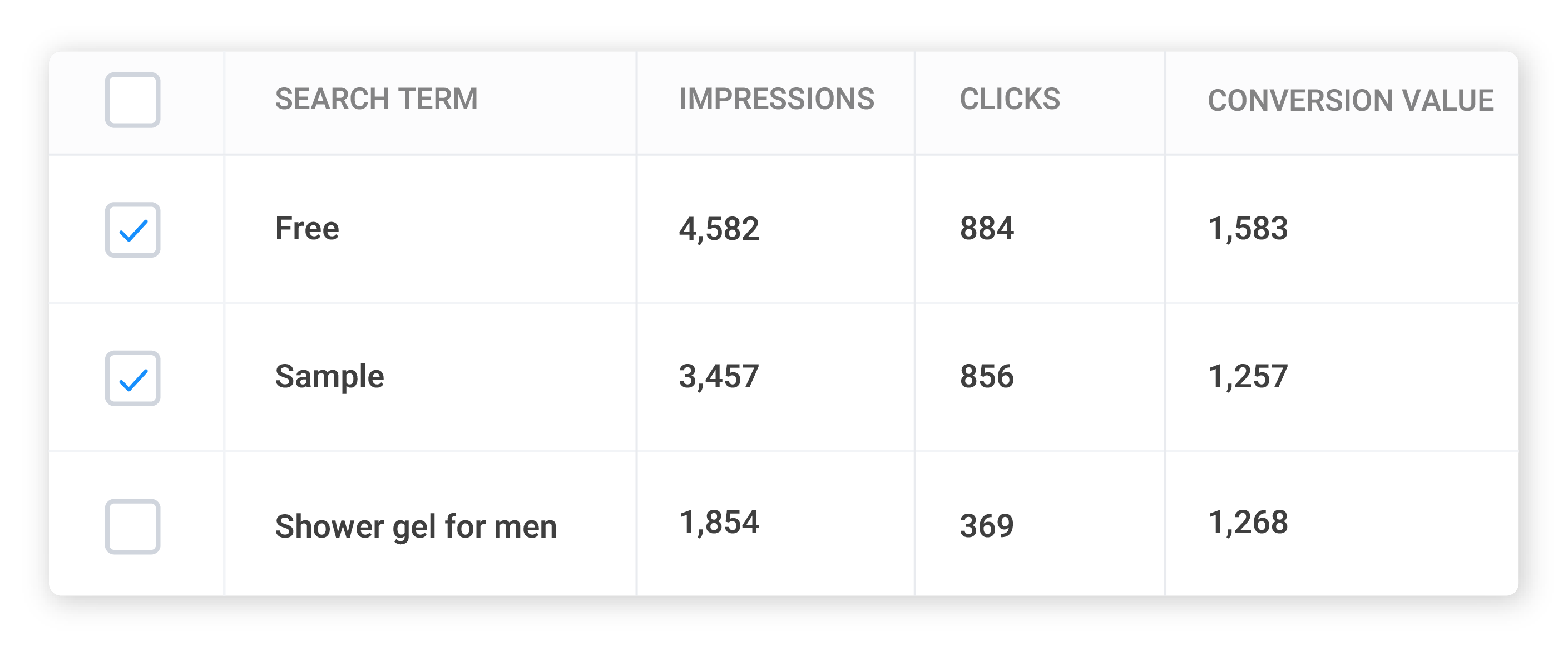
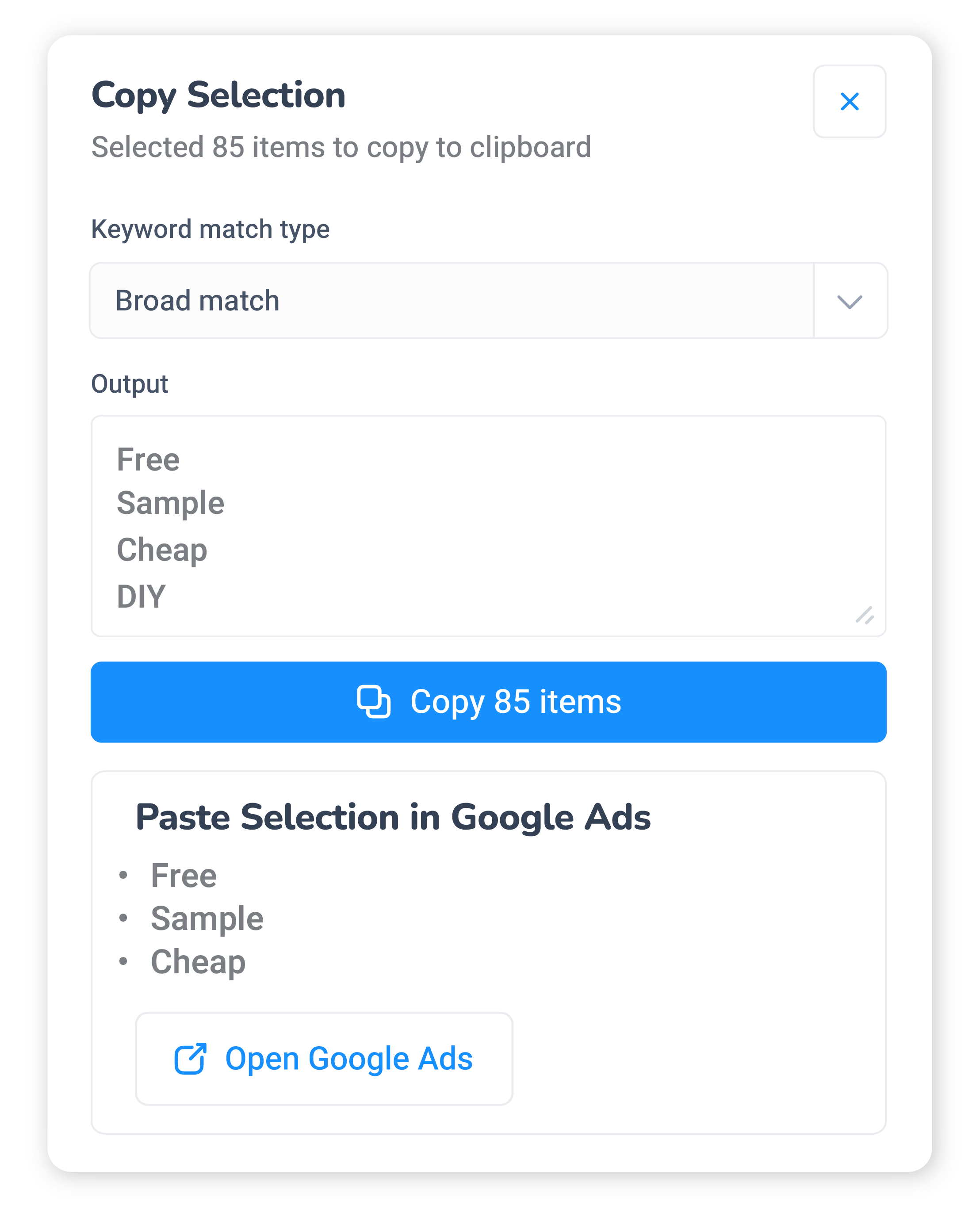
3- PASTE THE LIST INTO GOOGLE ADS
Select the keyword match type, then copy and paste the list directly into your Google Ads account with just a few cliks—no manual formatting needed.
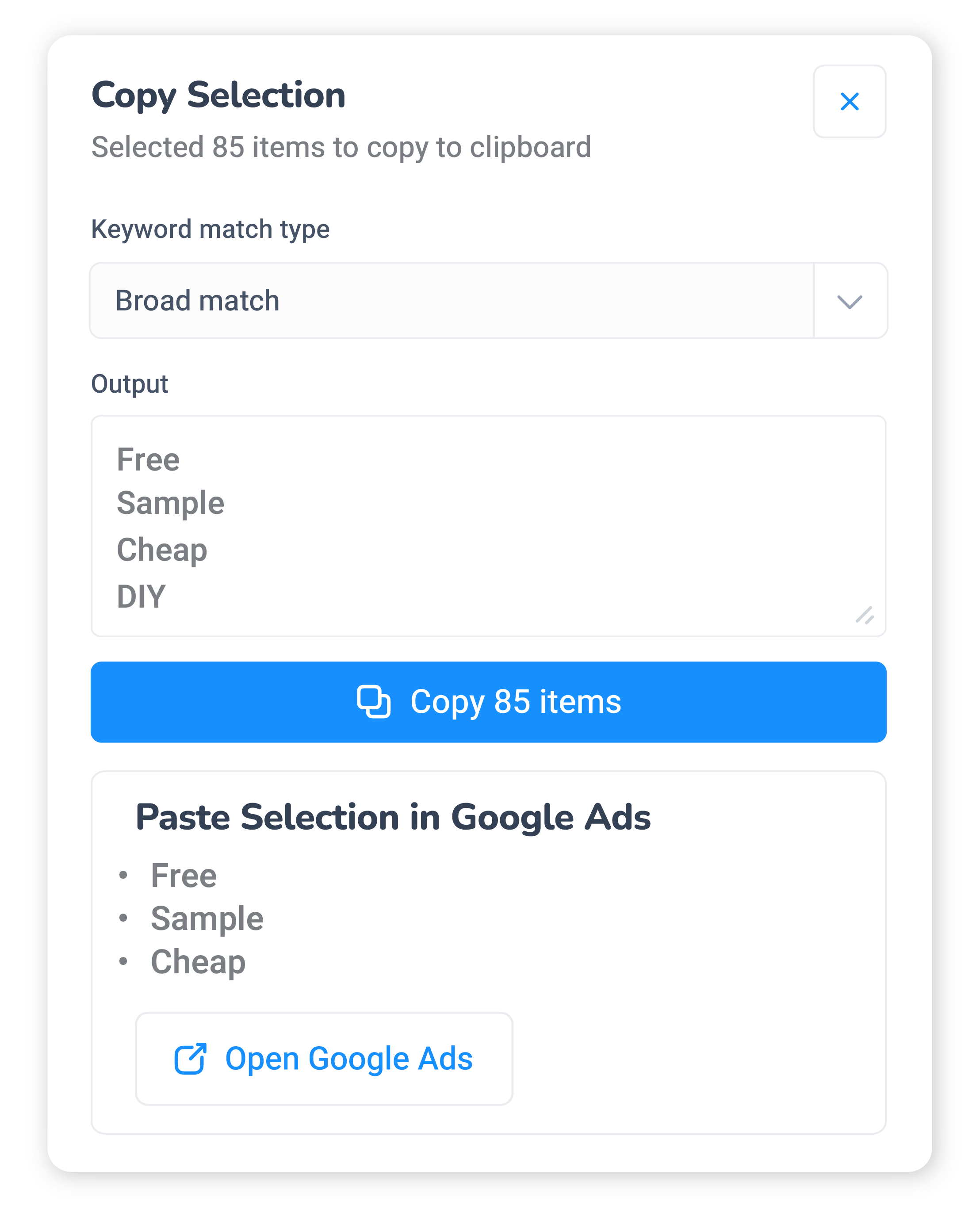
F.A.Q
Do I need to pay an extra amount to use PMax Search Terms?
This tool is included in the Producthero PRO package, so there will be no additional costs. The Producthero PRO plan costs 99 euros per month, with an additional 49 euros per month for each extra shop or country.
Why is it important to exclude negative keywords?
How is the search terms list generated?
Can I copy and paste the list directly into Google Ads?
Where will my negative keywords be applied?
How many negative keywords can I add?
Which keywords should I add as negative keywords in my campaigns?
Which match type should I choose?
What data is included in the keyword report?


